Submenu navigation
Introduction
The forms on the site are currently only available via dropdown sub-menus (pictured).
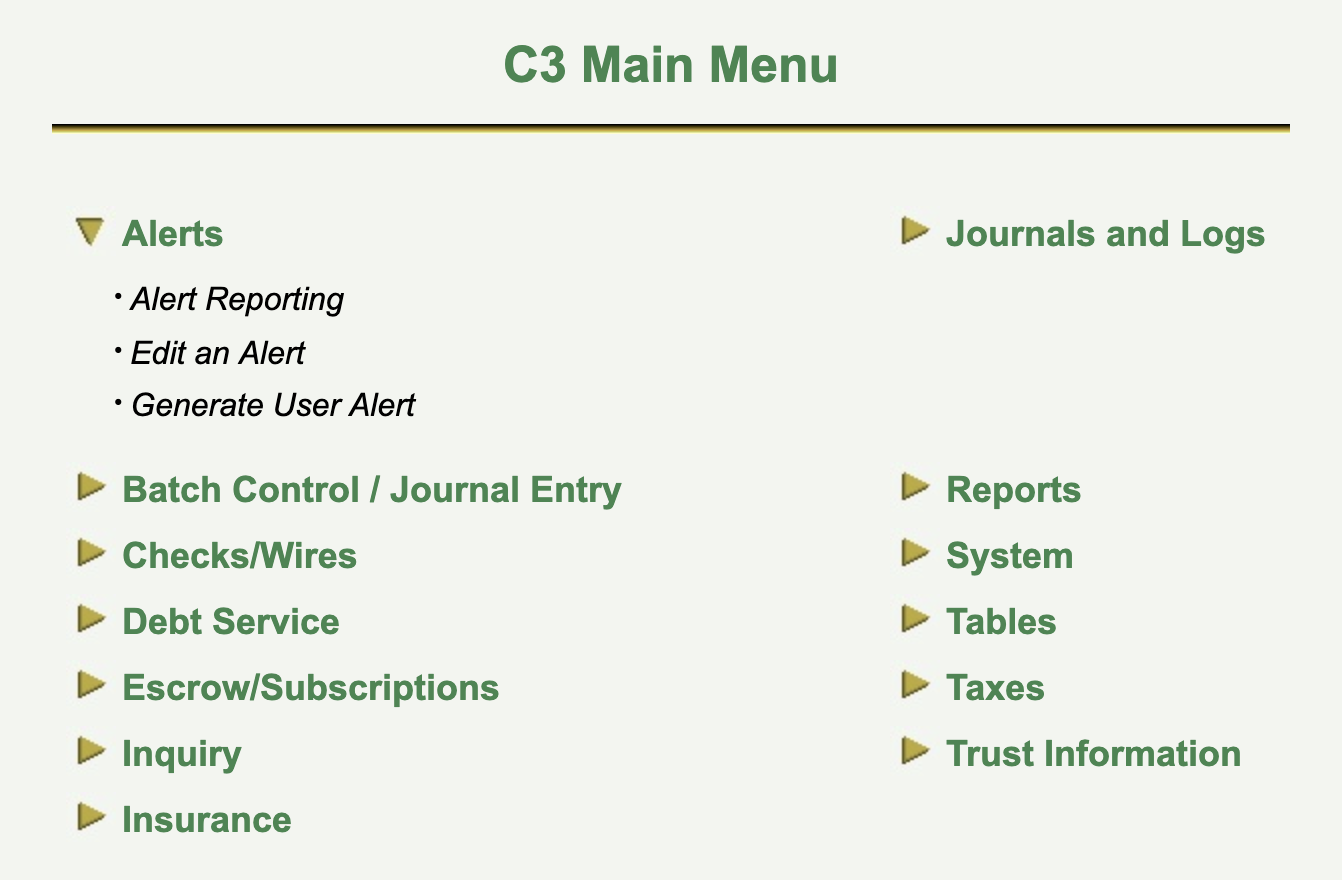
Dropdown sub-menus are precarious design patterns, prone to accessibility issues. In the case of C3’s implementation, there is are a few issues:
- The link that activates each submenu does not communicate state (expanded or collapsed).
- The menu does not close when focus is moved from its last item to the next adjacent link (e.g., from “Generate User Alert” under Alerts to Batch Control/Journal Entry).
- Menu disclosures are inconsistent. The menu closes when the enter key is pressed to activate the next adjacent menu, but at times does not close when the next adjacent menu is clicked (i.e., the menus, at times, do not function the same way for mouse users and keyboard users).
- The nested lists are not identified as submenus which, though not crucial, would be helpful.
WCAG criteria
- 2.4.3 Focus Order (level A)
- 4.1.2 Name, Role, Value (level A)
Fixing the issue
It is recommended that the enhancements to the dropdown menu noted in the introduction are provided, as well as providing in-page navigation menus for each child page.
Dropdown enhancements
- Give the top-level links
role="button"(since they no longer function as links). - Include
aria-expandedon the top-level links and toggle betweenfalse(nested dropdown menu not showing) andtrue(nested dropdown menu showing). - Add
aria-label="submenu"to the nested dropdowns. - Close the menu when the last item is unfocused in a forwards direction.
